Introducing Clipboard
What is Clipboard?
Designed for advisers, capture or update client details in-meeting and sync to Salesforce.
Fact finding, meeting notes and annual reviews – an iPad app that improves both the adviser and clients’ onboarding experience
- Capture the details that matter with digital handwriting.
- Offline functionality for reliability in all environments.
- Automatically create, send and sign onboarding documents.
- Pull clients straight into the app from Salesforce and sync back when you’re done.
Clipboard is available from the Professional plan and up
Download now from the SJP App Store
We help client facing teams work faster and more effectively by eliminating admin and enabling a fully digital advice journey.
How do I sign up?
Quick and easy set up
- Download the app from the SJP App Store on your iPad
- Open the app and go through Mobile Iron login

- Select your practice from the dropdown list*
*Can’t see your practice? Contact us at support@digitalclipboard.com.

For new users who do not have a Digital Clipboard subscription
- Select Create account to confirm account set up. You’ll be set up on the Professional plan.
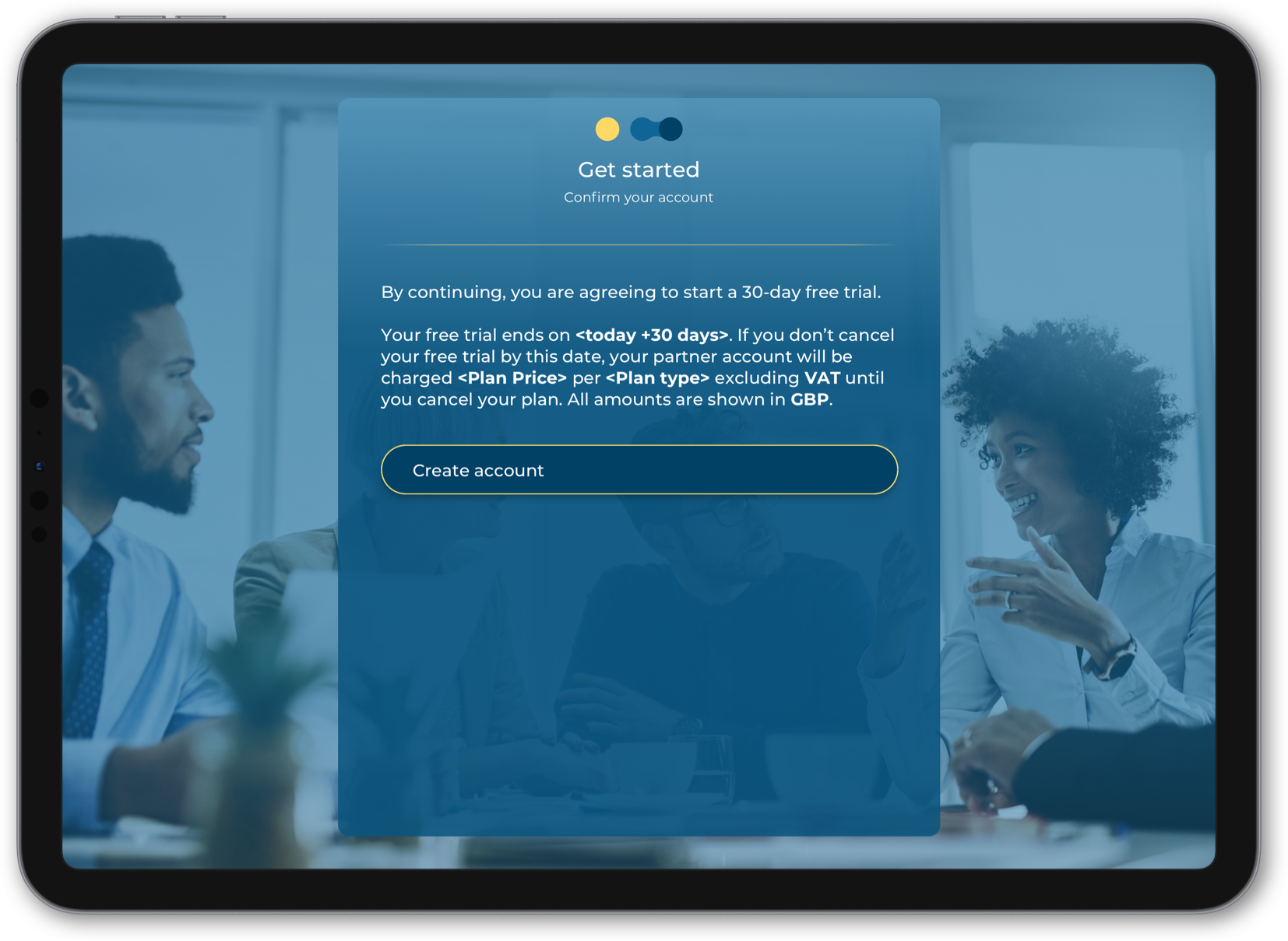
- Your account has been created and you’ll start on a 30-day free trial (eligible per practice).
For users who have already joined a practice account with a Digital Clipboard subscription
- If your practice is on the Professional plan or higher, you’ll have access to the app* as soon as you’ve downloaded it from the SJP App Store (*user limits apply on the Professional plan).
- If your practice is on a lower plan, the Account Owner will need to upgrade for the team to access Clipboard. This can be changed in the Account Owner’s Pre-Meet account settings via the Billing & Usage option.
For users who have not yet joined a practice account with a Digital Clipboard subscription
- If members of your practice are already on a Digital Clipboard subscription, a request will be made to the Account Owner to join. Your access to features will be limited until they accept your request.

Getting started
- We’ve added some handy onboarding tips in-app to help you get started.
- You can use the demo records that appear on your home screen to explore the app. These just live on your app and won’t sync to Salesforce.
- Once your free trial is over, we’ll start charging the amount of your chosen plan to your SJP Partner Account unless you cancel.
- Look out for a confirmation email that we’ll send to you with trial and plan details. We’ll send a reminder before your subscription starts and you’ll then receive invoices on a monthly / annual basis depending on your plan.
Support
We’ve created some Clipboard support documents below that can help you get up and running on the app.
